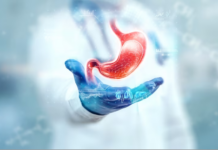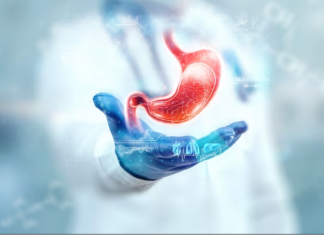If you have some damaged files to fix, PDF pages to split, file to compress, document to convert, or PDF to merge, just visit PDFBear and let them do the whole task on your behalf. PDFBear is a cloud-based website that offers you the most convenient and fastest method to solve your document-related problems.
It features various advanced tools that are too beneficial nowadays, where most of the tasks are in digital form. You just have to visit the site, access the tool for free, and upload your documents. Each method is painless. Here are some of the site’s best-known tools with a complete guide on how to use them.
Split PDF Tool
Table of Contents
This tool lets you split PDF or remove pages individually and export them to a new document. All necessary actions for the tool are fast and simple, and you don’t need to install software just to complete the extraction task. You just have to follow the steps below.
- Choose a file from your device by clicking the “Select A File” button in the blue box. You can also drag the documents directly to the server.
- Select the PDF pages you want to split to by clicking on the page itself. You can also click all the pages if you would like them to divide. PDFBEAR also lets you insert more files in the middle of the process.
- Refine the pages you have selected to export them to a new PDF. The extraction process will begin in a matter of seconds. Thus, be sure you have chosen the right option.
- After the three steps mentioned, your files are now ready for you to download. Save them on your device or share them on your Dropbox and Google Drive accounts.
Merge PDF Tool
If you have many documents and don’t know how to combine PDF files for free, this platform, PDFBear, can assist you with a simple move. The tool allows you to combine your PDF files in the easiest and fastest way possible.
The PDFBear service is not one-sided when combining PDF files, so even after merging your documents, you can take a glance at their PDF compression method. Follow these effortless procedures below to get you started.
- Drag and drop the PDFs to the website you wish to split to. After you have selected a particular PDF, the combining procedure will begin in less than a minute.
- The PDF merger will combine all of your inputs and assure excellent quality output. You may also rearrange your merged PDF in your precise order. PDFBear ensures that your uploaded data and modified files are appropriately protected for security purposes.
- Download your newly updated PDFs to your disc or save them on your Google Drive account.
Repair PDF Tool
This one of the safest and proven online tools that can fix the issues on your PDF files. There may be tons of free sites that you can use, but not all of them can be reliable. Therefore, always opt for PDFBear for assurance. If you want your damaged or corrupted files to get fixed, follow these steps.
- Choose a corrupted file from your device and upload it to the website, and let them process the entire task. In just a matter of clicks, everything may get fixed.
- Allow the tool to analyze your uploaded documents. It will just take a few seconds, and the process will start.
- However, at the end of the process, expect some unrecovered files. It’s because of more serious issues. But, PDFBear promises they will never make the document worse.
- Click the “Repair” button and wait for the task to complete. You are free to download the output on your device.
Rotate PDF Tool
If you want your PDF files to be rotated based on the angle you wish, PDFBear’s rotate PDF tool will help you do the process. Rotate your PDF files easily with a few clicks. PDFBEAR brings users a simple solution to a tiring issue when you have a bunch of paperless documents that need to be rotated. To do the task, follow the guide below.
- Choose the PDFs that you would like to rotate and upload them to the website.
- A circular arrow will appear during the process. Choose the appropriate angle that you would like for your files.
- Apply your chosen angle by clicking the “Apply” button.
- Save your newly rotated PDFs.
Takeaway
Some files need to be repaired, rotated, compressed, or unlocked, and we are too lucky that this digital world gives us this advanced electronic tool. PDFBear offers you a ton of benefits nowadays. In just a click away, it will fulfill your needs. Visit the website now and experience its incredible magic. If you are satisfied with the site’s service, recommend it to your friends and colleagues.