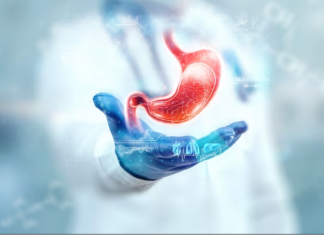Modern smartphones are equipped with top-notch cameras that help take snaps of outstanding quality. Even though they deliver sharp and high-resolution pictures, they still need to be retouched. Fortunately, there is no need to carry a laptop to edit photos like a pro anywhere. The large assortment of applications helps update snaps professionally. Don’t you know which one to use to get better snaps? Scroll down below and read about the top five apps for image editing.
1. VSCO
Table of Contents
It is a very famous application in the world of mobile photography. Users utilize the app for enhancing snaps that are published on social media. These days, there are over 100 million Android and iOS users who have installed this application. Even though it’s a free photo editor, users are required to pay for a subscription. Nevertheless, it works seamlessly on smartphones and offers an outstanding photo-enhancing experience. There are over 200 preset filters, so users can easily apply their favorite ones to new photos.
Also, they can easily enhance colors to make snaps brighter and more saturated. Users who have top-tier photo processing skills enjoy a large variety of tools for enhancing photos. In addition to the regular settings, there are also a lot of photo-editing tools that offer the ability to turn snaps made on a smartphone into professional-looking photos. Unlike most other apps, this one also brings the ability to edit videos. As a result, users can slow down and speed up the videos they capture. Also, they can apply the same tools that are used for photo processing to make some enhancements.
2. Adobe Photoshop Lightroom CC
It is a top-grade mobile photo-editing application from the Adobe company. The selling point of the app is its intuitive User Interface and a large number of easy-to-use features. Using the app, students can enhance their pictures fast. Consequently, they have more time to read essay writing services reviews or hang out with friends. There are a lot of easy presets that can be applied to images within a click. For example, the colour-enhancement tool foresees the opportunity to update colours, lighting, and saturation by making a few simple moves of pointers in the app. Besides, users can remove any objects from snaps hassle-free. Smart algorithms can apply any changes seamlessly, so there is no need to have professional image-editing skills to create stunning photos.
3. TouchRetouch
It is a perfect app for those who always get their snaps spoiled by items to be removed. This photo-editing application is a smart assistant that allows eroding different objects from snaps without having any skills in image processing. Users need to touch unwanted objects to get them selected and removed by the app. If there are some wires, scratches, or curved objects, there is no need to spend a lot of time selecting them precisely. The app can detect and remove them in a few clicks. Thanks to this application, you can remove any items that draw attention to focus on the main object captured.
4. Pixlr
It is a top pick for those who have a lot of creative ideas on how to enhance photos. Being a student who adores taking snaps, you can ask your mates, “Do you know who can do my homework for me online?” to get rid of assignments. So, download the app and make some great snaps. Those who are short on time can use the pre-built templates for creating collages. However, those who have a lot of spare time can create a collage using a unique layout and add captions of any style. Also, it foresees the opportunity to change colors, enhance the quality of images, and apply different effects.
5. Snapseed
It is a powerful photo-editing app from Google. Both average users and skilled photographers widely use the application. Since the app is built by the Google company, it is powered by Machine Learning algorithms that foresee enhancing snaps in a few clicks. The Snapseed app can help correct the colors and lighting without having any knowledge in photo processing. Also, users can save editing patterns and apply them to all the photos in a click that makes the editing process fast and simple.
However, it’s not an application for non-skilled users who want to enhance their photos fast. Vice versa, the app has many different tools that help skilled professionals update pictures without using desktops. There are dozens of tools and settings that allow you to apply any changes precisely. The application almost erases the mobile photo editing limitations that most other apps have. For instance, it can open almost any type of file, including RAW that keeps the original quality of images. Also, it can apply certain changes to particular zones of photos only or focus on selected objects on an image.