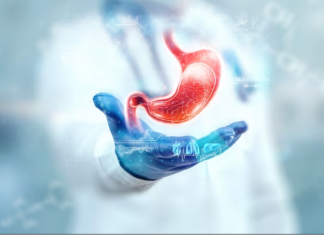Blocking someone on Facebook is a powerful feature that allows users to control their online experience and protect their privacy. When you block someone, it restricts their access to your profile and communication channels. Let us delve into the details of what happens when you block someone on Facebook. We will explore the effects of blocking on both parties involved, the limitations imposed, and the steps to block and unblock someone. Understanding this process will empower you to manage your social media interactions effectively.
What Does Blocking Someone on Facebook Mean?
Table of Contents
When you block someone on Facebook, it involves taking measures to prevent that person from accessing your profile, posts, and certain interactions. The blocked individual is unaware of the action, and they lose the ability to find you in searches, view your timeline, tag you, or send you friend requests. Additionally, blocking severs existing connections, including mutual friends and shared groups.
The blocked person is also barred from sending you messages, commenting on your posts, or seeing any content you share. It is a comprehensive restriction intended to create a virtual barrier between you and the person you block.
Effects of Blocking on the Blocked Person
For the person who gets blocked on Facebook, the consequences vary depending on their prior relationship with the blocker. They may notice that they can no longer view the blocker’s profile, posts, or activities. They will be unable to initiate contact or interact with the blocker’s content. Moreover, the blocked person won’t receive any notifications about updates from the person who blocked them.
They may also lose the ability to see comments or likes made by the blocker on mutual friends’ posts or group discussions. Essentially, the blocked individual’s access to information about the blocker is significantly limited, and their ability to engage with the blocker is entirely severed.
Limitations on the Blocker’s End
While blocking someone offers protection and control, it is important to understand its limitations. Blocking someone does not prevent them from seeing your public posts or profile information through alternate accounts or when logged out of Facebook. It also doesn’t guarantee complete invisibility, as mutual friends can still mention or tag both parties in posts or photos.
Additionally, blocking does not remove any past interactions or messages from the blocked person’s account. Moreover, they can still view or reference these messages. It is crucial to be mindful of these limitations and adjust privacy settings accordingly to enhance your control over your Facebook experience.
How to Block as well as Unblock Someone on Facebook
Blocking and unblocking someone on Facebook is a straightforward process. To block an individual, go to their profile, click on the three-dot menu (more options), and select “Block.” Confirm your action and the person will be blocked.
To unblock someone, access your Facebook settings, go to the Blocking section, and find the person’s name. Click “Unblock” next to their name, and they will regain access to your profile and interactions. It is important to note that unblocking someone does not automatically re-establish a friendship or restore previous connections. They will need to send you a friend request if they wish to reconnect.
Conclusion
Blocking someone on Facebook is a powerful tool that allows users to maintain control over their social media experience. It effectively limits access to your profile, posts, and communication channels, ensuring privacy and protection.
By understanding the implications of blocking, both for the blocker and the blocked person, users can make informed decisions about managing their Facebook connections. Remember to review and adjust your privacy settings regularly to align with your desired level of interaction and visibility.