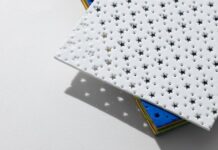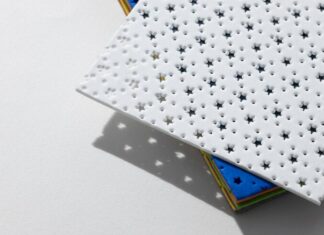Some folks are great with tech and can fix problems quickly. But others might find it confusing.
We’ll break down tech stuff step by step so it’s not overwhelming. You’ll discover simple tricks to make your gadgets work better.
No need to worry if you’re not a “computer nerd.” We’ll explain everything in a way anyone can understand. So read on to learn how to solve tech issues like an expert!
Start with the Basics
Table of Contents
A common mistake people make when fixing tech problems is immediately going for the hard stuff. Instead, start with the basics of computer repair.
Check if all your computer parts are plugged in, turned on, and connected to the right things like the internet or other devices. It may not be a broken computer. Sometimes, the problem is as easy as a loose wire or a dead battery.
Remember these basics as it happens to everyone. Even tech experts start with these simple checks. They save you time and frustration.
So, the next time your tech acts up, remember to look at the simple stuff first. It might just be a quick fix, and you’ll be back to using your gadgets hassle-free.
Google Is Your Friend
When you have a tech problem, the first thing to do is use the internet. Websites like Google can be super helpful. Just type in a short explanation of your problem, and you’ll usually find easy-to-follow guides, videos, and chats where people talk about the same issue. These can help you figure out and fix your problem.
The internet is like a big library of tech solutions. It’s not just for experts because anyone can use it. So, don’t hesitate to try it when you’re stuck with a tech hiccup. You might be surprised how often you can find answers to your questions, and it can save you from many tech headaches.
Read the Manual
For example, almost all tech gadgets, like an Apple computer, have user guides to help when things go wrong. Many people ignore these guides, but they’re like hidden treasure chests of info.
Spend a little time reading the manual that comes with your gadget. You’ll often find answers to common problems. It’s brilliant because it can save you time and frustration later on.
Think of the user manual as your gadget’s best friend. It’s there to help you understand how your device works and what to do if something isn’t right. Don’t worry if you’re not a tech expert because these manuals are designed to be easy to follow.
Restart or Reboot
When your tech acts up, and the simple stuff doesn’t help, try something basic: turning it off and then on again. This simple step can work like magic.
Sometimes, your device needs a little break to get back on track. It’s something even the pros suggest because it can solve many problems.
Restarting your device is like giving it a quick nap to refresh itself. It’s simple, and you don’t need to be a tech genius to try it.
Press the power button to turn it off, wait a few seconds, and then press it again to turn it back on. It’s surprising how often this simple trick can save you from tech headaches, and it’s a great go-to solution when things aren’t working as they should.
Update Software and Firmware
Sometimes, if your tech is acting weird, it might be because it needs updates. These updates make your device work better and fix problems.
To get these updates, look in your device’s settings or the maker’s website. Updating your tech can often fix issues and make it work even better.
Be Mindful of Software and App Clutter
As time passes, our gadgets can get filled with stuff we don’t need, making them slow. Checking and deleting apps or programs you no longer use is a good idea.
You can also use special tools to clean up extra files and make your device work better. It’s like tidying up your tech to keep it running smoothly.
Think of it like cleaning your room. When you remove things you don’t need, you make space for the stuff that matters. The same goes for your tech.
By decluttering and optimizing your device, you’ll notice it runs faster, smoother, and more enjoyable. It’s a simple step that can make a big difference in how well your gadgets work.
Backup Your Data
Before you try big fixes or tech solutions, saving your important data is super important. This way, if something goes wrong, your important files are safe.
You can save important data using external hard drives, the cloud, or special backup programs. It’s like making a copy of your essential papers just in case something happens.
Don’t Be Afraid to Ask for Help
If you’ve tried everything you can, and the problem still won’t disappear, asking for help is okay. You can contact a tech repair shop nearby, the company that made your device, or ask someone you know who’s good with tech.
Sometimes, tech repair would be the best solution. Experts can help with the more challenging problems you can’t fix alone. It’s like calling a mechanic when your car has a big problem.
Remember, asking for assistance when tech problems get tricky is perfectly fine. For example, you can also look here for Apple replacements if you are facing issues with Apple devices.
Whether it’s a professional repair service or reaching out to tech-savvy friends and family, people are ready to lend a hand when you need it most. Feel free to seek their expertise when things seem too complex to handle alone.
Tech Troubleshooting Without Being a Computer Nerd
You don’t have to be a computer expert to fix tech problems like a pro. Start with the basics, use the internet for help, and stay curious and patient.
Technology is supposed to make life easier. And with some know-how and a good attitude, you can make it work for you, even if you’re not a computer nerd.
If you liked this article and want to learn more, visit our blog. We have more helpful content waiting for you to explore.