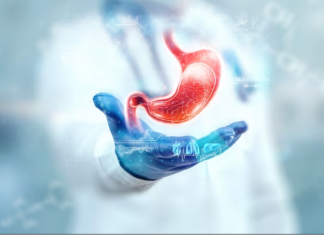Traveling is one of the best things that a person can experience, as it allows you to explore new cultures and visit breathtaking sights. Since we have all become accustomed to staying connected all the time, excessive data usage is one of the major concerns for travelers. Roaming charges and international data rates can quickly add up and lead to a shockingly huge bill when you return.
This can be prevented by managing your data usage efficiently and getting the most out of your limited data plan. For this purpose, we have discussed some ways in which you can maximize data usage efficiency while traveling.
Evaluate Your Data Plan
Table of Contents
The first thing you can do to limit your data usage is evaluate your data plan and how much data you have. Understanding your plan’s data limits and pricing is the first step in efficiently managing your data usage. Once you know about your current data plan and its data limits, you will be able to adjust your usage accordingly and avoid unexpected overage charges.
Use Public WiFi
This is one of the simplest and most effective ways to minimize data usage while traveling. Whenever possible, connect to public WiFi networks. Many hotels, cafes, restaurants, and airports offer WiFi access. Even airlines are offering free and paid WiFi services to their passengers with services like Aainflight. While using public WiFi networks, be cautious, avoid sharing any personal information, and use a VPN to enhance security.
Disable Automatic App Updates
One of the things that can quickly drain your data without you even knowing it is automatic app updates. Automatic app updates are good for home, but when you are traveling, these can consume a huge amount of data. To prevent this, disable automatic app updates from the app store on your mobile before you set off on your journey. If required, you can always manually update your apps using public WiFi networks to avoid unnecessary data consumption.
Use Data Saving Apps and Features
Whether you are using your data plan or a WiFi service like UnitedWiFi, data-saving apps and features can help you save a significant amount of data. There are various data-saving apps and features available on both smartphones and laptops that can reduce your data consumption.
You can enable these features in the settings of your device, which will limit background data usage. You can also use data-saving apps for web browsing and social media. These apps can allow you to use your limited data more efficiently by compressing content and reducing data-heavy elements, such as auto-play videos.
Download Content Beforehand
You can prepare for your trip by downloading content ahead of time. Whatever type of content you will need during your travel, be it navigation apps, music, TV shows, videos, or ebooks, you can download all of them beforehand to prepare for the journey. This will allow you to conserve data and keep it for essential purposes, such as getting in touch with your friends and family members.
Leverage Local SIM Cards
If you are planning to visit a foreign country, consider purchasing a local SIM card. Instead of relying on the international option provided by your SIM card provider, you can leverage a local SIM card. A local SIM card provides data at more affordable rates as compared to international roaming. Local SIM cards are widely available at airports, convenience stores, and mobile carrier shops. Just make sure that your smartphone is unlocked and compatible with the local networks in the country that you are visiting before buying a local SIM card.