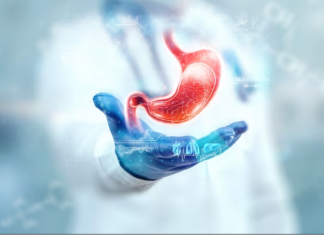For decades, charts and graphs have played an essential role in our ability to understand and communicate information. One of the most common types of visual data is a column chart, a graphical depiction of data shown in vertical columns. This versatile tool provides a clear and concise way to compare data visually, highlighting trends and patterns. Let us the intricacies of column charts from their definition to how to create one. Keep reading to uncover the answer to “What is a column chart? and how you create one.
Unveiling the Concept of a Column Chart
Column charts, also known as bar graphs, are an indispensable tool in data visualization. They help analyze and compare data points across categories, using vertical bars whose lengths are proportional to the values they represent. As a staple in many areas from business to education, a column chart allows for easy comparison between different pieces of information.
The fundamentally simple nature of a column chart aids its widespread use and clear readability. Anyone from a student to a top-tier executive can easily interpret a well-designed column chart.
A distinguishing characteristic of a column chart is its ability to meticulously highlight specific differences or similarities. Whether it’s the assessment of sales performance over several quarters or the population distribution across countries, a column chart serves as a reliable tool.
The rectilinear form of a column chart and its commonly imposed grid help our brains associate visual representation with accurate numerical data. Hence, the human eye can process information faster, delivering insights quickly, even in a complex data landscape.
The Significance of Column Charts in Data Visualization
In the realm of data visualization, the essence of a column chart is its ability to reveal patterns, trends, and contrasts effectively. Research has established that humans perceive lengths and positions along common scales more accurately than other forms of data representation. Hence, column charts, with their basis in comparing lengths, hold prime importance.
A well-constructed column chart can turn cumbersome tables with numerous data entries into visual displays, making interpretations easier and insights more immediate. For instance, in business realms, it is a versatile tool for showcasing everything from sales trends over time to performance reviews. Given the dual virtues of simplicity and effectiveness of a column chart, one might call it the workhorse of data visualization.
Step-By-Step Guide to Creating Your Column Chart
Creating a column chart is a straightforward process that can be accomplished in various programs including Excel, Google Sheets, and other specialized software. The first step is picking the correct data sets that need to be compared. This requires a keen understanding of the data and what you wish to communicate.
Next, input the data into the cells of your chosen software. The horizontal data set should represent distinct categories, while the vertical data set should be the numerical values relevant to those categories.
Select the data to be charted and choose the column chart format from the software’s chart options. This will instantly create your basic column chart. Now, refine the chart by adding a title, labels for the axes, and a legend if necessary.
Finally, customize the chart colors, fonts, and design elements according to your preference, ensuring it is clean and easy to interpret. Save your work, and voila—your very own column chart is ready to provide insights like never before.
Altogether, column charts are a vital tool for reading and communicating data in an effective and aesthetically pleasing manner. Their versatility in showcasing various types of data across different fields of knowledge makes them an indispensable part of human communication. As we continue to generate increasing amounts of data, the simplicity and effectiveness of column charts will ensure their continued relevance.