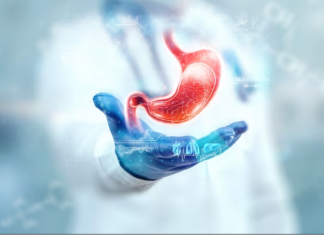Everyone is aware that a sedentary lifestyle is detrimental to health, just as spending the entire day seated at a desk is. Prolonged sitting exerts pressure on the spinal discs and back muscles, and improper posture is often a significant factor in back pain. Research from Loughborough University indicates that extended sitting durations are linked to a heightened risk of obesity in adults, further escalating the likelihood of back pain.
Experiencing shoulder or back discomfort while working often suggests that poor posture may be playing a role. The most frequent posture errors include:
Monitor placement – A monitor set either too high or too low compels the neck to stretch, leading to muscle fatigue and joint compression. The ideal setup positions the desk, chair, and computer screen such that the top of the screen aligns with your eye level.
Chair slouching – Slouching indicates a chair height issue, potentially causing poor blood circulation, tiredness, and spinal problems. Using a footrest under the desk can alleviate leg fatigue and lower back strain.
Inadequate office chair – The chair at your workstation should offer ample lower back support with an adjustable backrest and armrests that support your elbows. Positioning the chair so that both knees and hips form a 90-degree angle when seated helps prevent lumbar spine injuries.
Mouse and keyboard setup – Placing the mouse and keyboard too far can lead to strain in the neck, back, shoulders, and arms due to repeated reaching. Opt for an ergonomic keyboard to minimize wrist tilt and a mouse placed within easy reach.
Understanding Adjustable Workstations and Their Role in Alleviating Back Pain
Table of Contents
A sit-stand desk serves as an optimal solution for individuals who spend extensive hours daily in front of a computer. These adjustable desks, with their adjustable heights, are engineered to enhance posture, alleviate neck and back discomfort, and potentially boost productivity. Standing desks, though a relatively recent innovation, have garnered support from various research studies.
One such study revealed that employees in a call center who utilized standing desks were 45% more efficient than their counterparts seated at conventional office desks and chairs. The flexibility to alternate between sitting and standing helped reduce muscle strain, enabling employees to stretch and rejuvenate periodically throughout the day. This not only helps in diminishing and preventing back pain but also contributes to overall well-being.
Guidelines for Proper Standing at an Adjustable Workstation
To start, set your desk at a height that ensures your back is neither slumped nor overly arched. The ideal setting allows your wrists to lay flat on the desk, with elbows bent at a 90-degree angle. Stand with a slight backward tilt of the head, hips facing forward, maintaining a naturally curved ‘S’ shape in your spine. Adjust the monitor so its top aligns with your eye level.
For those experiencing back or neck discomfort, standing desks can be beneficial if used correctly. However, transitioning to a standing desk should be gradual, especially if you’re accustomed to prolonged sitting. Start with standing for 30 minutes, three to four times daily, and gradually increase to longer periods over several weeks.
While standing desks alleviate back stress, it’s crucial to remain active. Altering your stance, pacing in place, or taking brief walks every half hour can help relieve pain and minimize muscle fatigue.
When seated in an office chair, there are steps to mitigate back pain. Your chair should be adjustable and support the natural curve of your spine. Ensure your lower back is well-supported by sitting deep into the chair, relaxing your shoulders, and keeping your neck and head neutrally aligned. Your feet should be flat on the floor or on a footrest, with knees aligned with your hips.
Additional Products to Aid in Back Pain Control
In the pursuit of a healthier, more comfortable work environment, especially when dealing with back pain, there are numerous products that can make a significant difference. Apart from the basic ergonomic furniture, there are innovative tools and accessories designed to promote better posture and alleviate discomfort during long hours of work.
These include adjustable footrests, which help in maintaining the correct leg and back alignment, especially when the chair or desk height isn’t ideal. Similarly, keyboard trays and mouse pads with wrist supports reduce the strain on your wrists and shoulders, ensuring that your arms are properly aligned with the desk.
Another essential tool is a standing mat for those using sit-stand desks. These mats encourage subtle movements of the feet, improving circulation and reducing fatigue. Additionally, posture correctors or wearable supports can gently remind you to maintain an upright posture, especially beneficial for those transitioning to better ergonomic practices.
Moreover, investing in quality lighting solutions can reduce eye strain, indirectly helping to maintain a good posture. Poor lighting often leads to leaning forward or straining to see the screen, contributing to back and neck pain.
Incorporating these products into your workspace not only supports spinal health but also contributes to overall well-being and productivity. Each of these tools works in conjunction to create an ergonomic environment that caters to the specific needs of individuals suffering from back pain or aiming to prevent it.
Several products can further assist in maintaining proper posture:
- Stands for monitors and laptops;
- Ergonomic pillows;
- Ergonomic chairs with lower back support;
- Properly positioned computer hardware;
- A variety of ergonomic solutions are designed to enhance both posture and productivity.
Managing Back Pain While Working Remotely
With the rise in remote work, many of us are adjusting our home spaces for desk-based jobs. While adjustable workstations are excellent for preventing back pain, they do require a financial commitment. In the meantime, there are temporary measures you can take to enhance your home setup and mitigate back discomfort.
For instance, you can elevate your monitor using books to achieve the proper alignment or use a cushion on your chair to create an optimal seating posture. It’s also crucial to regularly break away from sitting. Make an effort to stretch, shift your position, and walk as frequently as you can.
To combat forward head posture, there are simple exercises you can perform. Gently tilt your head forward, bringing your chin to your chest, and hold for five seconds. Next, rotate your head to each side, pausing for five seconds to feel a gentle stretch. Then, extend your head forward until you sense the stretch, holding for five seconds. Repeat these exercises four times daily, in sets of four, and you should notice a positive change in your posture.