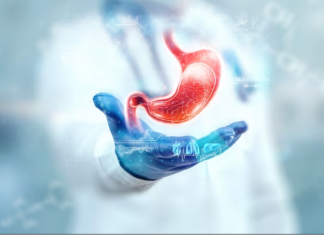You might be searching for how to view Instagram Without Account on Android / iPhone or other devices. Instagram is the social media master of today’s digital era, with over a billion active users across the globe. This photo and video-sharing platform has indeed shaken the world of how people connect and share content.
Nevertheless, a non-account search on Instagram might be hard, as the platform is the primary tool for registered users. On the other hand, even if you do not own an Instagram account, you can also view the Instagram posts and reels of the public account. But to view stories, you have to use third-party websites.
There are many ways to view Instagram posts and accounts without having to sign up for one. Well, Now let’s see some amazing other options.
1. Can’t View Instagram Without Account issue fixed by this method
Table of Contents
Web Browsing Exploring: In this kind of method, certainly, the Instagram user search without an account is supposed to be restricted, however, you can use web browsers by means navigate public profiles for a glimpse into shared content.
Direct URL Access – If you know the username of the Instagram account you want to view, you can access it directly by typing https://www.instagram.com/[username]/ input into your web browser. This suits public profiles the most.
2. How to view Instagram without account using third-party websites
Third-Party Websites: Are you even baffled by the question of “How can I access Instagram without an account?”
Many third-party sites can collect and keep material from public profiles like Instagram for new users to see. Use these sites to view Instagram posts, stories, reels, and captions from any public profile without logging in. Here are some of the most popular 3rd-party things you can go for:
IMGinn: How It Works
Imginn is a simple-to-use process.
Visit Website: Visit the website imginn.io at Imginn.com.
Input Username: Type the Instagram username you wish to check out.
Select Content Type: Pick what you wish to view- Profiles, Photos, Videos, Reels, or Stories Highlights.
Search: Click on the search icon.
Browse: Get the content explored easily.
Download: We have a download button to save the content.Imginn is made up of a few simple steps that make Instagram exploration and content downloading easy.
Anon IG Viewer
With the internet program Anon IG Viewer, you can view Instagram posts and stories of users without letting them know that you are there. You can additionally save their story and post it to your computer or mobile device. Just type their Instagram username in the search field to search Instagram without an account and select their profile from the dropdown options. You will see what they posted and their story anonymously.
3. Google Search or its alternative search engines
You can use Google to search for Instagram posts and accounts. Type in the username or specific hashtags into Google then add “Instagram” and hit the search button to get relevant content.
Steps
- Open Google.
- Type site: instagram.com [username or hashtag] and search Instagram account
- Search results will let you view Instagram posts or profiles.
4. Embeds on Other Websites
Instagram posts embedded on other sites can be seen without a personal Instagram account. This is an example of news sites, blogs, and other social media apps.
Finding Embedded Content
* Scan news articles or blog posts that relate to the Instagram user or event.
*) Check out Instagram posts located in the articles.
5. Using a Friend’s Account
If it is comfortable, you can ask a friend or a family member who has an Instagram account to follow certain profiles and view some content. Remember to respect the privacy and preferences of the account holder. This method will not allow the viewer to remain anonymous.
6. Using RSS Feeds
Some tools can turn Instagram posts into RSS feeds making it possible to see the updates in an RSS reader.
Steps1. Locate a tool that is capable of converting Instagram posts to RSS.
- Type the username of the Instagram profile or the hashtag (#).
- Subscribe to the RSS feed generated by the generator in your RSS reader.
Conclusion
Finally, although there are ways to view Instagram without signing up, one should do it with caution, taking into account respect for privacy and following platform policies. Using web browsers, cached pages, or some third-party tools may, to some extent, offer limited access, but the efficiency of these techniques can fluctuate.
Furthermore, keeping up to date with Instagram’s changing policies is important as well as being cautious about security risks connected to third-party applications. In the end, if your goal is to be anonymous on Instagram, you should first prioritize ethical online behaviour. Moreover, adhere to the platform’s terms of use, as well as make sure that you strike a balance between curiosity and privacy concerns.