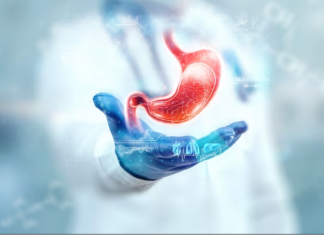At least once in your life, you will encounter a scenario where you need to organize your PDF files. One way to organize them is to split PDF. When the time comes, what are the steps that you’re going to do? Instead of paying a hefty amount of cash for software, you should learn some hacks to save you money. Mastering the art of splitting PDFs will not only make your life easier but will impress some of your colleagues. Here are some tips on how to split your PDF files.
Use a cloud-based tool like PDFBear
Table of Contents
Did you know that you can split your PDF files in just four clicks? PDFBear is the most convenient way if you want to split PDF pages without going through a lot of technical stuff. PDFBear is a cloud-based tool that you can access using any device or browser. You have two ways of organizing your PDF files using the split PDF tool. First, you can split your PDF files into individual pages. Second, you can also extract specific pages from the original file. Among all the hacks and tools that we are going to mention in this article, PDFBear is the only tool that can extract specific files. So if this is something that you want to do, visit PDFBear.com and start splitting your PDF.
To start, upload the PDF that you want to edit. Second, choose the action that you want to happen. PDFBear also has the PDF overview feature so you know what you are splitting. When you’re done, click extract and wait for PDFBear to process your new file. After a few seconds, you should be able to download the file. Splitting PDF files is not easy, but PDFBear can do all the hard work for you. PDFBear is also SSL encrypted and will not save a copy of your files on their server.
Take advantage of Adobe Acrobat
What better way of editing PDF files than going back to its root? The PDF format was created by Adobe Acrobat way back in 1991. And yes, you can split your PDF files using the Adobe Acrobat software, provided you have it on your device. To split your PDF, open the file in Acrobat DC. Next, choose Organize PDF then Split. Acrobat will ask you if you want to split single or multiple files. Next is click Output Options, decide where to save your file, click OK, then split. Additional features will pop up, like delete pages or extract pages. Once you are satisfied with the file, rename the file and click Save.
With Adobe Acrobat, you can organize pages, customize your file, and split PDF into multiple files. Before you can use this feature, you have to pay a small amount for the subscription plan, or you can do a free trial first.
Split files using Google Chrome
Yes, you’ve read that correctly! You can split your PDF using this browser. It is pretty useful if you have a large file, and you only need 1-2 pages. This hack is easy to follow! The first step is to drag the original file to Google Chrome. Once your PDF file is open, look for the print option. Google Chrome will redirect you to the page where you need to select the pages you want to print. Well, in this case, the pages you want to split. Just put the specific page numbers, then press Save. That’s all you need to do to split your PDF file! The only con about this hack is security may be compromised since you’ll be uploading the file to the browser. If the file is confidential, we suggest that you opt for a more secure way of splitting files.
You can also use the same method when you click CTRL+P. The only difference is you don’t have to upload the PDF file.
Know your way around PDF files
Knowing how to edit PDF files is a skill that every PDF user should master. Else, you will end up using software that is too expensive. There are a lot of tricks on how to split PDFs for free such as the ones mentioned above. Not only will it save you money, but a lot of time as well.