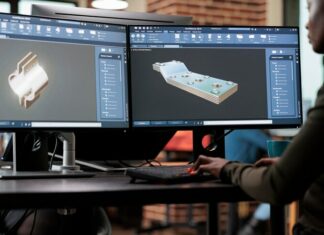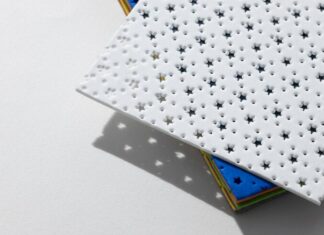It is well known that MAC computers are considered somewhat more secured than Windows devices. Besides being stronger in security factors, MACs also have fewer users and are considerably less popular, which should make them rare targets for hackers and strong opponents of viruses, right?
This is where many MacOS users fail to understand the reality of this myth. Viruses and malware are evolving rapidly and growing even stronger every day. Similarly, hackers are also developing new techniques to hijack different devices and create more sophisticated trojans to attack all kinds of operating systems, including MacBooks, Mac Pros, iMacs, and other MAC products.
Apple company used to heavily advertise about how “virus-free” their computers are. However, that confidence was dropped as they later acknowledged about new malware that could, in fact, attack MacOS, which led them to warn users about these threats and advised them to use antivirus tools.
Still, many users deny using security software as they think it would be unnecessary. This lack of concern obviously makes them an easy target for cybercriminals and susceptible to emerging threats. Let’s get into more details about this, and the reasons to why you may need an antivirus for your MAC.
Can MAC computers get viruses?
Table of Contents
Unfortunately, the answer to this question is yes, Macbook, Mac Mini, or iMac, all could get infested with malware and viruses. Although they are relatively less attacked compared to Windows systems, they still can be hijacked by advanced codes written by capable hackers.
Apple products do have a built-in security system that can prevent a fair amount of online threats, but even with such a strong defence, more robust viruses tend to slip by at times, which does suggest the use of additional security software like anti-spyware, anti-malware, and anti-viruses.
Previously, there have also been reports of Mac users experiencing data leaks and breaches, probably due to virus infections. As mentioned earlier, less population of the user doesn’t mean fewer attacks. If anything, cybercriminals find it easier to identify vulnerabilities in the devices when more users think they’re safe and aren’t applying extra security measures.
In conclusion, MAC products aren’t completely immune to advanced targeted attacks and evolving malware and viruses, which leads us to another question, do you really need antivirus? Yes, if you want comprehensive protection and strong defence against new risks, antiviruses are recommended.
Why do you need an antivirus for your MAC?
Apart from the reasons mentioned previously, below is a list of 7 reasons why you definitely need an antivirus for your MAC:
1.To protect your sensitive data:
Viruses infect your computer with one sole purpose, to steal or damage your personal and sensitive information. Once they enter your files, there’s probably no easy way to recover them.

There will be two scenarios in that case, either your data is destroyed or it’s in the hand of a cybercriminal who created the malware. Both cases will result in your loss, as hackers are infamous for ransomware attacks, meaning you might have to pay to get your information back.
2. To keep your devices protected from viruses:
As mentioned previously, viruses can be dreadful. You can get them unknowingly when you visit malicious websites or install pirated gaming programs.
This is why you need an antivirus in the first place. With extra protection like firewalls and real-time virus detection, even if you visit an infectious site or download malware-infested software, the anti-virus program will immediately remove it
3. To enhance online security:
The main risk for Mac users is online threats. The more advanced your systems are getting, cybercriminals are also becoming equally capable of performing sophisticated attacks.
For this very reason, you might want to add an extra layer of defence for your Macbook. Sometimes, your built-in programs may not be able to protect your device from the latest online viruses, which can be prevented with the use of stronger antivirus software.
4. To prevent hackers from attacking your MAC:
When you have a better defence against online threats, you’re automatically protected from hacking attacks. Viruses are the primary tools they use for furthering infections leading to the hijacking process.
Other techniques include phishing, vhishing, and so on, which are also preventable when you have an antivirus.
5. To secure your emails and social accounts:
Cybercriminals can also attempt to trick you by using social engineering tricks. They may disguise themselves as legitimate individuals and send emails or text messages infected with malicious codes, links, or attachments on your personal device.
Some users get convinced into believing these are actual texts. But, with an antivirus, you will be stopped from visiting any malicious sites or links.
6. To improve the device speed:
MacBooks may not need performance boosters, but sometimes, your computer can get slowed down when infected with trojans. It’s worth installing an antivirus, like Norton 360, that could help protect your data and also improve the overall speed of your OS X.
If you have an iPhone, Mobile Antivirus for IOS are also available that can help boost it and protect it from external risks.
7. To add an extra layer of protection:
As we’ve already discussed, an antivirus can act as additional security for your built-in program. This could help strengthen the weaknesses of your existing protection system.
Constant scanning and monitoring can help detect any threats trying to enter your Mac computer. Keeping your device healthy is crucial in maintaining your digital life, which is why you should get an antivirus for your Mac.
How to strengthen your MAC security further?
Now that you have a grasp of why you need antivirus for your Mac, it would help if you also learn safe practices to keep your computer healthy.

The following are some tips you can use to do that:
- Use/Enable VPN service when you’re using public Wi-Fi networks.
- Keep your passwords strong and random, preferably something unrelated to you.
- Set a limit for administrative users.
- Back up all your essential data regularly.
- Upgrade your home Wi-Fi to a stronger encryption level (WPA2 would be the best).
- Keep your software and OS X updated frequently.
- Use a reliable Password Manager to secure your passwords.
- Use iCloud Two-Factor Authentication