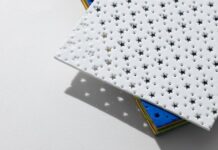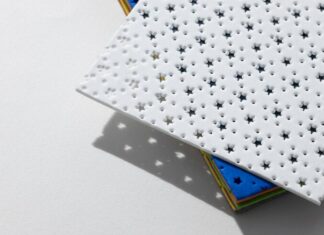Whether you are trying to stream your favorite shows on Netflix, working from home, or playing online games, having a fast and reliable internet connection is essential. A slow and unreliable internet connection can be extremely frustrating. While your internet package and internet service provider play a major role in your internet speed, your wireless router also plays a crucial part.
Your wireless router is responsible for distributing the internet throughout your home to all devices, and it is vital in determining the speed and quality of your internet connection. For this purpose, we will discuss several effective routers that can help you maximize your internet speed so that you can enjoy faster internet speed and a smoother online experience.
Choose the Right Router
Table of Contents
First things first, choose the right router for your home. The foundation of a quality internet connection starts with choosing the right router. Not all wireless routers are created equal, and their capabilities can vary widely. If you have a router from several years ago and are still using it, it is time that you upgrade your router and switch to a modern one that can provide the best speeds.
When choosing a router, make sure that you select one that can support the speeds provided by your Internet service provider. In addition, make sure that the router is compatible with all of the devices in your household and has the range to provide coverage throughout your house.
Router Placement
Now that you have the right router that has modern features and a range long enough to provide coverage throughout your house, make sure that you place the router in a position where it can provide the best coverage. Router placement is usually overlooked when optimizing internet speeds. Router placement can have a significant impact on signal strength, coverage, and ultimately internet speed and performance.
Place your router as centrally in your home as possible so that it can distribute signals equally in all directions. Keep your router off the floor, away from the walls, and elevate it to reduce interference and improve signal propagation. Avoid placing routers near large obstacles, metal objects, concrete walls, and other electronic devices to ensure full signal strength.
Update Firmware Regularly
Just as hardware is important, software is equally important. Your wireless router runs on an operating system called firmware. Router manufacturers regularly release firmware updates to fix bugs and improve performance, security, and compatibility. Having outdated firmware can lead to reduced internet speeds and potential security vulnerabilities.
Make sure that you regularly check for firmware updates through the router interface, i.e., 192.168.1.1, or the IP address found on the router. If an update is available, follow the on-screen instructions to download and install it.
Optimize WiFi Channel Selection
Wireless routers operate on different WiFi channels, and optimizing WiFi channels can have a significant impact on your internet. To optimize WiFi channel selection, log into your router’s settings through 192.168.0.1 and switch to a less congested channel for a faster and more reliable connection. You can use a WiFi analyzer app or software to identify the least crowded WiFi channels in your area.
Moreover, you can change the frequency band of your wireless router to improve the speeds. If your router has dual-band or tri-band capabilities, switch to the 5 GHz frequency rather than the default 2.4 GHz frequency to see an improvement in internet speeds.
Use Quality of Service (QoS) Settings
If you need to improve the internet speed for a certain type of internet traffic or activity, you can use the Quality of Service (QoS) settings. QoS allows you to prioritize specific types of traffic, such as downloads, video streaming, or online gaming, over other activities. This allows you to perform your favorite online activity with a smooth and reliable online experience. Implement these router tweaks for faster internet speeds and a smoother online experience. To explore additional internet service improvements and benefits, visit http://nationwidesat.co.uk for more information